JMeter https로 테스트 해볼 수 있는 방법
Updated:
Apache JMeter TLS 관련 설정
JMeter : 5.4.1 기준
-
jmeter가 깔린 위치의 configuration 파일들을 바꿔줘야한다.
- 위치 : /usr/local/Cellar/jmeter/5.4.1/libexec/bin (macOS 기준)
- vim 편집기로, user.properties 맨아래에다가 추가하자
https.default.protocol=TLSv1.3- 그다음은, system.properties에 다음과 같이 변경하자
# ... #The following can be used with ssl: # record enable per-record tracing # handshake print each handshake message # keygen print key generation data # session print session activity # defaultctx print default SSL initialization # sslctx print SSLContext tracing # sessioncache print session cache tracing # keymanager print key manager tracing # trustmanager print trust manager tracing # # handshake debugging can be widened with: # data hex dump of each handshake message # verbose verbose handshake message printing # # record debugging can be widened with: # plaintext hex dump of record plaintext # # Examples: javax.net.debug=all jdk.tls.client.protocols="TLSv1,TLSv1.1,TLSv1,2,TLSv1.3" #javax.net.debug=sslctx,session,sessioncache # ...- 그다음은, jmeter.properties를 다음과 같이 변경하자
# ... # Be aware that https default protocol may vary depending on the version of JVM # See https://blogs.oracle.com/java-platform-group/entry/diagnosing_tls_ssl_and_https # See https://bz.apache.org/bugzilla/show_bug.cgi?id=58236 # Default HTTPS protocol level: https.default.protocol=TLSv1.3 # This may need to be changed here (or in user.properties) to: https.default.protocol=SSLv3 # ...
- 다시 실행해보고, HTTP REQUEST를 한번 날려보도록 하자
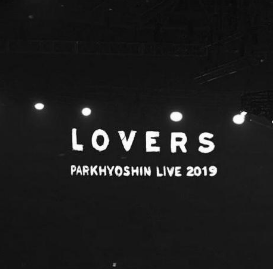
Leave a comment